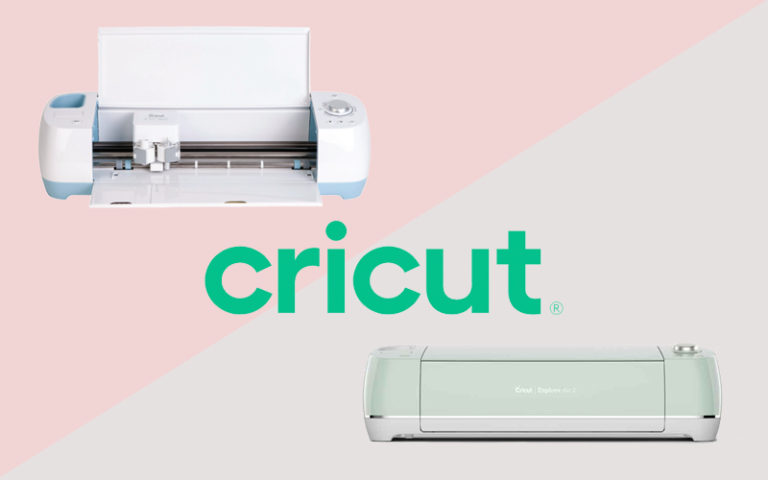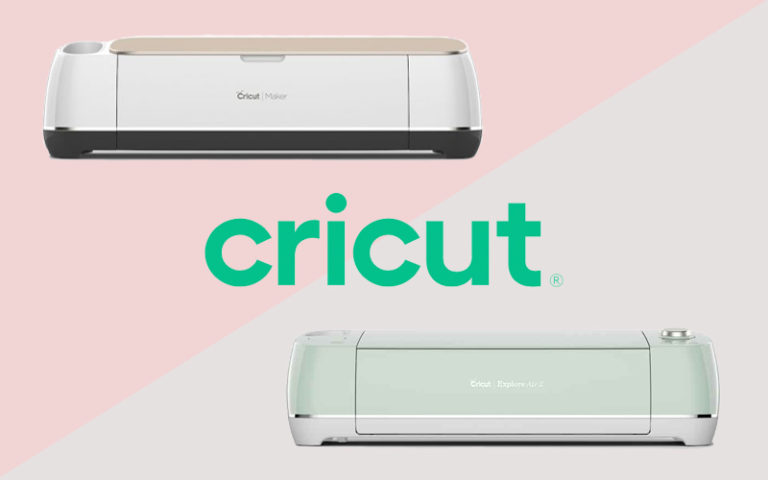In this article, we’ll be comparing the Silhouette Cameo to the Silhouette Curio cutting machine.
The Cameo is best for large projects and robust materials, while the Curio has a number of additional, exciting capabilities. In this roundup, we’ll dive into more detail on which machine is best for different kinds of crafting.
Comparing the Silhouette Cameo vs. Silhouette Curio
The Cameo and Curio are both Silhouette cutting machines, so you may be forgiven for thinking they are more or less the same. However, there are some significant differences between these two models.
We also have a separate post where we’ve compared Silhouette machine to Cricut machine, its biggest competitor.
The Silhouette Brand
Silhouette is one of the world’s leading brands in cutting machines. Their reliable and user-friendly cutting machines come in various sizes with a range of functions and features. Along with the Cameo and the Curio, Silhouette also makes the Portrait, a powerful cutting machine.
In addition to cutting machines, Silhouette also makes two other machines for crafters: a custom stamp maker (the Mint) and a 3D printer (the Silhouette Alta).
All of Silhouette’s machines run on their own, industry-leading design software, Silhouette Studio and Silhouette 3D. This technology gives crafters access to hundreds of designs, as well as allowing crafters to customize their projects.
Silhouette Cameo vs Curio: An overview
Two of Silhouette’s most popular cutting machines are the Silhouette Cameo and the Silhouette Curio. These are both user-friendly machines that you can connect to your computer or smartphone to cut and draw a limitless number of designs.
However, there are a number of differences between the Cameo and the Curio, with each machine having features and functions that the other one does not. In this way, each model suits distinct purposes and enthusiastic crafters or small business owners may find it worthwhile to use both as companion cutting machines.
The key differences between the Cameo and Curio are:
- The Curio has more functions than the Cameo: while the Cameo can only cut and draw, the Curio can also score, emboss, etch, and more.
- The Cameo has a dual carriage motor that can exert up to 5 kilograms in cutting force, making it particularly powerful.
- The Cameo allows you to cut without a mat as well as off the roll, and can cut up to 10 feet long with a cutting width of 12 inches.
- The Curio is a much smaller, compact machine, but has a limited cutting area of 8.5 inches by 6 inches and can only cut with a mat.
- The Cameo can connect to your device using Bluetooth, while the Curio has a USB connection only.
| Silhouette Cameo | Silhouette Curio |
|---|---|
| – Can only cut and draw – Powerful dual carriage motor – Can cut without a mat and off the roll – Bluetooth connection – Check latest price | – Can score, emboss and etch as well as cut – Compact design – Can only cut with a mat – USB connection only – Check latest price |
Silhouette Cameo
The Cameo has long been Silhouette’s flagship cutting machine, and is a user-friendly, reliable machine that can cut and draw on a wide range of materials. The latest version, the Cameo 4, was released in 2019 and is loaded with cutting-edge features.

Included in the Cameo 4’s updated features is compatibility with several new cutting tools. It has a rotary blade specifically designed for cutting fabric, a Kraft blade for deep cutting, and a punch tool blade for marking heat transfer and vinyl projects.
It should be noted, however, that only the Autoblade comes with the machine and the other blades will need to be purchased separately.
The Cameo allows mat-less cutting, meaning you can cut and draw designs up to 10 feet long. With a built-in roll feeder and cross cutter you can also trim vinyl or heat transfer directly from the roll.
What we like:
- Can cut larger projects: With mat-less cutting ability as well as a built-in roll feeder, you can cut very long patterns.
- Heavy duty: The Cameo 4 exerts up to 5kg in downward cutting force, meaning it easily and cleanly cuts through leather, vinyl and other heavy-duty materials.
- Connectivity: You can connect the Cameo to your computer or smartphone via Bluetooth or USB cable.
What we don’t like:
- Not all tools are included: You’ll need to purchase the rotary, Kraft, and punching blades separately for cutting fabric or deep cutting.
The Cameo 4 is significantly more powerful than previous models, with a very respectable 210 grams of downward cutting force. Most impressive, however, is the additional cutting force that comes into play when using certain specialty tools.
This takes it up to five kilograms of force, which means the Cameo 4 can cut through robust materials such as vinyl and leather with ease.
This is a great all-round cutting machine that is perfect for amateur crafters looking to cut and draw designs on most materials.
Silhouette Curio
The Silhouette Curio is an extremely versatile machine with a large range of capabilities. Along with being able to cut and draw designs, the Curio can also emboss, score, print, etch, and stipple.

With a double tool holder, you’ll even be able to do two of these functions at the same time, such as scoring and embossing, or printing and embossing simultaneously.
On the downside, however, you can only do so using a mat, which limits your designs to a maximum area of 8.5 inches by 12 inches.
The Curio can cleanly cut designs in a wide range of materials, with a powerful 210 grams of cutting force. It is also designed to cut deeper materials like foam, thanks to its high roller clearance and deep cut blade made of durable sintered tungsten alloy.
What we like:
- More than just cutting: The Curio has a large range of capabilities: it can cut, draw, emboss, score, print, stipple, and etch on soft metal.
- Versatile: This machine can cut on a range of different materials, including deeper and robust materials.
- High roller clearance: With a 5mm material clearance height, the Curio can handle thicker materials.
What we don’t like:
- Restricted cutting area: The Curio can only cut with a mat, and has a standard cutting area of just 8.5 inches by six inches, which can be extended to 8.5 inches by 12 inches if you buy a separate platform.
You can use the Curio to work with new materials and create exciting effects. With its etching function, you can etch designs on soft metals, as well as embossing on paper and card to create a faux-letterpress effect.
All of these features come in a small and compact machine that can be easily transported or stored between uses.
The Curio is also very reasonably-priced, with an affordable list price and even better deals to be found online.
If you’re looking for a versatile, compact machine with an incredible range of capabilities, or want to do specific tasks such as etching or embossing, the Silhouette Curio is for you.
Silhouette Cameo vs Curio: head to head
Let’s take a look at how these two Silhouette cutting machines stack up, feature by feature.
Capabilities
Both the Cameo and Curio can cut, draw and write on a wide range of materials.
The Curio can also:
- Emboss
- Score and emboss
- Print and emboss
- Etch on metal
- Stipple metal or foil
Additionally, the Curio has a double tool holder so you can use it to do two tasks at the same time. This not only gives the Curio special capabilities like the ability to score and emboss or draw in two colors, it also makes it much more efficient, meaning you can complete your projects in half the time.

It should be noted, however, that in order to etch and stipple you will need to purchase these tools separately.
One advantage that the Cameo has over the Curio, is in terms of uploading designs. The Cameo has Bluetooth capabilities that you can use to connect to your computer or smartphone.
From there, you can use the Cameo’s built-in touch screen to select the design you want. You can also plug in a USB drive directly to the machine to upload designs, making it easy to source the designs even if you are traveling or don’t have easy access to your computer.
Undoubtedly, the Curio stands out from the Cameo in terms of capabilities, as it can perform a number of functions and create projects that the Cameo cannot.
Cutting ability
Although more limited in its capabilities, the Silhouette Cameo can cut much larger projects than the Curio. On the Cameo, you can cut lengths of fabric or other materials up to 10 feet long, and with a maximum cutting width of 12 inches.
The Cameo also comes in a wider version, the Cameo 4 Plus, which has a maximum cutting width of 15 inches.
With the Curio, on the other hand, you are limited to cutting (or drawing, embossing etc) within an area of 8.5 inches by 12 inches. In fact, the platform for this size must be purchased separately: the Curio comes with a standard work area of just 8.5 by 6 inches.

The Cameo is also very powerful, with a dual carriage motor. Both the Cameo and the Curio have a standard cutting force of 210 grams.
The Cameo’s secondary chamber provides an additional downward cutting force of 5 kilograms when using specialty tools for certain materials. This allows you to both cut through more sturdy materials, and to cleanly cut materials that require special care.
With the ability to cut much larger projects, as well as an incredibly powerful cutting force, the Cameo takes first place when it comes to cutting ability.
Versatility
Both the Silhouette Cameo and the Silhouette Curio can cut, draw and score on a range of materials, including paper, card stock, fabric, vinyl, vellum, heat transfer, and leather.
The Curio is able to make deeper cuts than the Cameo, including on tough materials like foam, although you will need to use the deep cut blade for these materials which must be purchased separately.
The Curio can also accept thicker materials, up to 5mm thick, compared to the Cameo’s 3mm material clearance height. Curio’s additional functionalities also allow you to work with a number of new materials that the Cameo cannot. This includes soft metals: the Curio can etch onto soft metal surfaces including aluminum, copper, and brass.
Although it may be possible to use the Curio’s accessory tools in the Cameo, Silhouette advises that this is not recommended.
When it comes to versatility, the Curio is undoubtedly the winner, being able to handle just about any material you can think of, from foam right through to metal.
Look and feel
The Silhouette Cameo sits at 22 inches by seven inches, compared to the Curio’s 17 inch by six inch base.
The Curio is significantly smaller, making it better for crafters with limited space, or for those who want to be able to transport or store it on a regular basis. On the other hand, the Cameo’s larger footprint means that it has a much larger cutting area both with and without a mat.
The Cameo is also extremely space-efficient. When you open its lid, you can slide it away into the machine, so it does not take up extra height.
This means you can use the Cameo in tight spaces, or stack it with other machines if you have a workroom with multiple machines. This will be particularly useful for small business owners.
Both machines have a sleek and stylish design. The Curio is available in white only, while the Cameo 4 is available in white, black and pink.
With more color options and a clever, space-saving design, the Cameo has a superior look and feel compared to the Curio.
Value for money
According to the manufacturer’s list prices, the Curio is slightly cheaper than the Cameo. Both are reasonably-priced, especially considering the number of included features.
You’ll most likely be able to find special deals and discounts if you look around on Amazon and other online marketplaces, making these even more affordable.
When purchasing either the Cameo or the Curio you will get access to Silhouette’s custom design software, Silhouette Studio. This program allows you to create your own designs and lettering, and then cut or draw them using your machine.
There is also a Silhouette Studio Design Store where you can buy designs for a reasonable cost. There are frequent sales which take prices down to $0.50 per design.
Access to the premium versions of Silhouette Studio involves a paid subscription. If you are prepared to pay a monthly fee, you will have access to additional functions, such as being able to cut the same design on multiple machines at the same time.
Both cutting machines represent good value for money. Given the large cutting area and extra powerful motor, the Cameo offers even better value for money.
Stand out features of the Silhouette Cameo vs Curio
The Cameo and the Curio each have their own strengths and weaknesses. Both reliable and user-friendly machines, each has distinctive features that set them apart depending on the functions you are looking for in a cutting machine.
Stand out features of the Silhouette Cameo:
- Matless cutting: The Cameo can cut on or off the mat, giving you a maximum cutting length of 10 feet.
- Roll feeder: You can also cut directly off the roll thanks to the Cameo’s built-in roll feeder.
- Dual-carriage motor: This gives the Cameo a powerful five kilograms of cutting force for certain functions.
- USB drive: The Cameo has a USB port that you can use to import designs even if you don’t have your device handy.
- Bluetooth: You can also connect the Cameo to your device using Bluetooth or USB connection, whichever you prefer.
Stand out features of the Silhouette Curio:
- Embossing: The Curio has an embossing function that lets you create elegant, embossed designs on paper or card stock.
- Etching: You can etch on soft metals such as copper and brass.
- Scoring and stippling: Among other capabilities, the Curio can score and stipple a variety of materials.
- High material clearance: With 5mm roller height, the Curio can handle thicker materials.
The verdict
Both the Silhouette Cameo and the Silhouette Curio are excellent cutting machines. Either will make the ideal choice for crafters depending on what you want to do with your machine.
Use the Silhouette Cameo if:
- You want to be able to cut large or very long designs.
- You like to cut directly off the roll.
- You work with extremely sturdy materials.
Use the Silhouette Curio if:
- You want to be able to etch, emboss, score, stipple, or all of the above.
- You work with thicker materials.
- You need to transport or stow your machine regularly.
If you have a small business, or are a very enthusiastic crafter, you may find that the best option is to buy both machines and enjoy their complementary features!