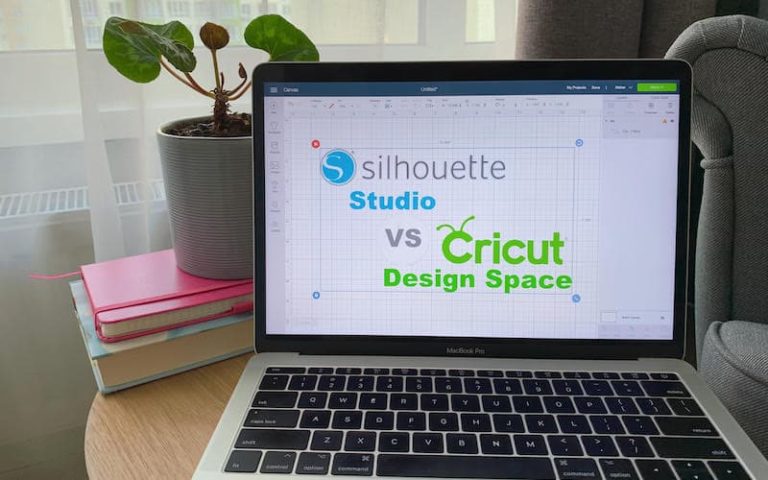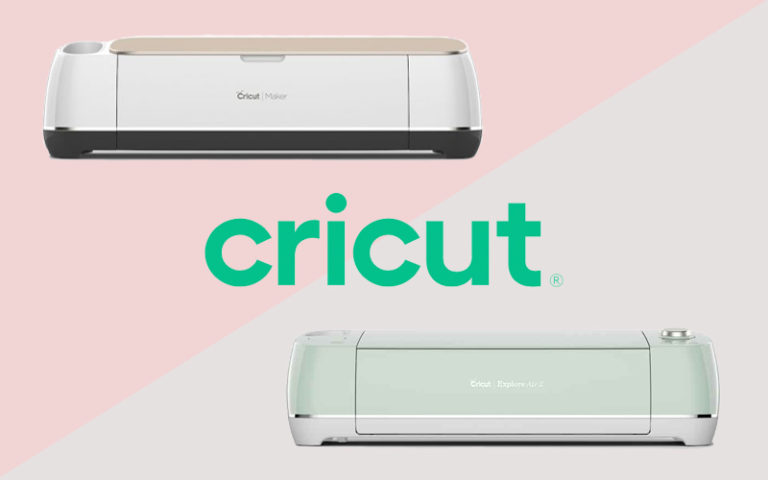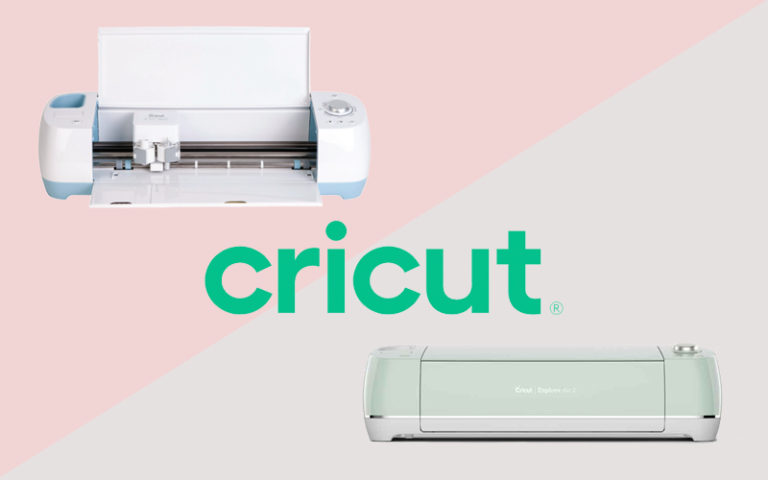Crafters, makers, and sewers love cutting machines: this handy equipment means you can effortlessly cut, draw or write stunning designs in minutes.
There are two leading brands of cutting machines – Cricut and Silhouette – and both are very popular with dedicated followings. In this detailed Silhouette vs Cricut comparison, we will try to find out which machine is really the best one.
Cricut vs. Silhouette: Head to head
Cricut and Silhouette are both well-known for producing high-quality and versatile cutting machines that are easy to use.
Cricut
Cricut machines are made by the Provo Craft & Novelty Company. Since releasing their first cutting machine in 2003, Cricut has become one of the most popular brands in the industry. They have a range of cutting machines designed to suit different types of users, and covering different sizes and price points.
The Cricut brand is known for its versatile and user-friendly cutting machines. When you buy a Cricut machine, you’ll also get custom Cricut Design Space software and access to a range of designs, fonts, and images.
You can also use the software to create your own designs or upload them from other design programs, and then cut, draw or emboss your design using their Cricut machine. Some Cricut models also have a double tool holder meaning you can cut and write or draw at the same time.
The current range of Cricut models include:
- Cricut Maker: A smart cutting machine that can effortlessly handle a large range materials, including fabric, thanks to its rotary blade.
- Cricut Explore One: This affordable Cricut machine is versatile and user-friendly.
- Cricut Explore Air: A versatile and reliable cutting machine, the Explore Air has a double tool holder meaning it can cut and draw at the same time.
- Cricut Explore Air 2: A successor of Cricut Explore Air and a user-friendly, affordable machine that is great for many people who may be new to die cutting. To learn what new features did the Air 2 acquired check out our Cricut Explore Air vs Cricut Explore Air 2 comparison.
- Cricut Joy: This compact and portable machine is easy to store and transport. Although it can only do smaller designs with a cutting mat, it also offers mat-less cutting on materials up to four feet in length.
- Cricut Cuttlebug: The Cuttlebug is an electric die cutting machine, which is different to Cricut’s electronic cutting machine. This means it offers a very high-quality of precise cuts, but without the large range of designs or the ability to customize designs.
- Cricut EasyPress 2: A user-friendly heat press with dry, even heat across the surface of the press for flawless heat transfer.
- Cricut Easy Press Mini: The smaller version of the Easy Press, this extremely compact model is suitable for small or precise heat transfer projects.
Silhouette
Silhouette is another recognized name in cutting machines. They offer several different cutting machines, as well as other machines for crafters and makers such as a custom stamp maker and a 3-D printer.
Silhouette is a leading brand in the industry because their machines are reliable, user-friendly, and packed with features. Like their leading competitor Cricut, Silhouette also has its own design software, Silhouette Studio which you can use to create your own designs and then execute them on the machine.
All Silhouette cutting machines give you the option to cut on a cutting mat or “mat-less” meaning you can cut very long projects or off the roll.
Silhouette currently offers the following cutting machines:
- Silhouette Cameo 4: A powerful cutting machine that can cut a large range of materials, including fabric, and has the ability to cut off the roll.
- Silhouette Cameo 4 Plus: This model has the same features and functions as the Cameo 4, but is three inches wider.
- Silhouette Curio: A versatile cutting machine that can cut, emboss, deboss, etch and sketch many different materials (including thick materials). For a detailed comparison of Silhouette Cameo vs Curio check our post on the topic.
- Silhouette Portrait 2: A compact and lightweight model that can cut a wide range of materials and has 50 digital designs.
- Silhouette Alta: This small 3-D printer can print items up to 120mm tall and 116mm wide, with 25 bonus 3D designs included.
- Silhouette Mint: A custom stamp maker that can make stamps at 15mm x 60mm and 30mm x 30mm from any design you upload.
In this article, we’ll compare the most popular models from each brand: Silhouette Cameo 4 vs Cricut Maker.
Cricut Maker vs Silhouette Cameo 4
In order to determine which brand is superior, let’s compare the most popular model from each: the Cricut Maker and the Silhouette Cameo 4.
Cricut Maker
Released in 2017, the Cricut Maker is one of the brand’s most popular models, and for good reason. Not only is this cutting machine reliable and easy to use, it is also extremely versatile, being able to cut almost any material.

The Cricut Maker comes with a range of accessories. Along with a standard cutting blade, this machine comes with a pen and scoring tool. Compatible blades and tools are available for purchase separately, allowing you to cut, draw, write, and score a large range of materials.
One of the things that sets the Maker apart from other Cricut machines is its rotary blade. This innovative blade cuts with a gliding and rolling action, making it ideal for cutting fabric.
Anyone familiar with cutting machines will know that they generally don’t achieve clean cuts or lines when cutting fabric. However, the unique cutting action of the Maker’s rotary blade can accurately cut through fabric, meaning you can use it to cut out sewing patterns as well as fabric for craft projects.
What we like:
- Ease-of-use: This cutting machine is intuitive and easy to use, even for beginners and child crafters.
- Powerful and Versatile: With a strong engine and a range of cutting tools, the Maker makes clean and precise cuts on a large range of materials.
- Included Designs: The Cricut Maker comes with 50 designs including 25 sewing patterns, as well access to hundreds more online.
What we don’t like:
- Can cut on a mat only: Unlike some other models, this machine does not offer mat-less cutting, meaning that your cutting space is limited to the mat size.
- Rotary blade not included: Although exceptional, the rotary cutting tool is not included with the Cricut Maker and must be purchased separately.
- Requires Internet connection: In order to utilize some of the Cricut Design Space features, such as upload new files, the Maker needs to be connected to the Internet.
The Cricut Maker comes with access to hundreds of digital sewing patterns as well as images, fonts, and craft projects. You can also create your own designs on your computer or smartphone and upload it to the machine.
Overall, the Cricut Maker is a versatile and user-friendly machine that you will love to use to create anything from sewing patterns to paper crafts and decals.
Silhouette Cameo 4
The Silhouette Cameo 4 is one of the brand’s newest models, released in 2019.
This cutting machine represents a great improvement on previous Cameo models, with new cutting tools that allow it to cut a large range of materials and significantly more power.

The Cameo 4 has many of the same features and abilities as the Cricut Maker: you can use it to cut, draw or write on a large range of materials, from paper and fabric to sturdy materials like leather and vinyl.
Like the Cricut Maker, you can connect the Cameo 4 to your computer or smartphone via Bluetooth or USB, and access designs from the Silhouette Studio, or create your own.
There are a few features, however, that make this model unique. The Silhouette Cameo 4 supports mat-less cutting, meaning you are not limited to the size of the mat when cutting your designs.
The Cameo 4 offers a large amount of cutting force and is even more powerful than the Cricut maker, easily cutting through even heavy-duty materials. This model also has a unique punch tool, allowing you to mark heat transfer or vinyl decal projects.
What we like:
- Powerful: The Cameo 4 exerts 5kg of downward cutting force, making cutting leather, vinyl, and other robust materials a breeze.
- Built-in roll feeder: This model has a roll feeder meaning you can cut materials of large lengths without a mat (up to 10 feet long), or directly off the roll.
- Easy to connect: You can connect your device via Bluetooth or by using a USB cable, making it easy to access your designs.
- Affordable: The Cameo 4 has a very affordable price tag, especially considering its power and features.
What we don’t like:
- Limited colors: The Cameo 4 is only available in black or white.
- Tools purchased separately: Only the housing for the additional tools is included with the machine, so you will need to purchase the rotary, deep-cut, and punching blades separately.
Another very useful feature of the Cameo 4 is its sliding lid that tucks into the machine when open. This is great when working in a limited space and also allows you to stack multiple machines one on top of the other..
The Silhouette Cameo 4 looks like an excellent all-rounder machine for an affordable price, representing great value for money.
Cricut vs Silhouette: Comparing the features
Now let’s take a look how these two machines stack up when it comes to their most important features.
Technical specs
| Cricut Maker | Silhouette Cameo 4 | |
|---|---|---|
| Cutting width: | 12 inches | 12 inches (using cutting mat) |
| Matless cutting: | No | Yes (up to 10 feet long designs) |
| Built-in crosscutter: | No | Yes (can trim vinyl or heat transfer direct from the roll) |
| Built-in roll feeder: | No | Yes |
| Automatic tool detection: | Yes | Yes |
| Material clearance height: | N/A | 3mm |
| Material compatibility: | 300+ materials | 300 materials |
| Tools: | 12+ | 8+ |
| Capabilities: | Cut, write, score | Cut, draw |
| Blades available: | Basic blade, rotary blade, knife (deep) blade | AutoBlade, rotary blade, kraft (deep cut) blade, punch tool blade |
| Cutting technology: | Commercial-grade | Commercial-grade |
| Design software: | Cricut Design Space (compatible with iOS, Android, Windows, and Mac) | Silhouette Studio, PixScan (incl 1-month Silhouette Design Store Subscription) |
| Connectivity: | Bluetooth, USB | Bluetooth, USB |
| Included designs: | 50 ready-to-make projects (incl 25 sewing patterns) | 100 (via digital download) |
| Digital sewing pattern library: | 100’s of patterns (incl Simplicity and Riley Blake) | No |
| Can create and upload own designs: | Yes (with Cricut Design Space) | Yes (with Silhouette Studio) |
Cutting force
Both Cricut and Silhouette machines have powerful motors that deliver a fast and strong cut. The Cricut Maker has an impressive 4 kg downward force with its cutting action, while the Silhouette Cameo 4 has an even more powerful motor that delivers 5kg of downward cutting force.
With previous models, the Cricut Maker had an advantage over the Silhouette with a faster and more powerful cutting action. However, the release of the Cameo 4 has put this model on par with the Cricut Maker.
Both these machines have a strong cutting force, so you probably won’t notice the difference between the two when cutting paper, cardstock, or fabric.
However, the Silhouette Cameo 4 is that bit more powerful, which is evident when cutting robust materials like leather, vinyl, and balsa wood.
Versatility
Both the Cricut Maker and the Silhouette Cameo 4 can cut a wide variety of materials. Both machines are designed to easily cut and score paper and card, as well as heavier materials like leather or fabric.
When comparing Cameo 4 vs Cricut Maker, both machines go beyond simply cutting, being able to draw, write and sketch designs as well. The Cricut Maker and Silhouette Cameo 4 both have a print and cut feature that allows you to print the design and then cut it out, as well as being able to draw or score designs and fonts on a range of materials.
The Cricut Maker is compatible with a large number of cutting and drawing tools, including the previously-mentioned rotary blade that is ideal for cutting fabric. There is also a Kraft (deep-cutting) blade that offers a deeper cut and can easily slice through thicker materials such as vinyl.
It should be noted, however, that the rotary or Kraft blade, as well as some of the other tools, do not come with the machine and need to be purchased separately.
Once you have them, it is very easy to swap the cutting and drawing tools. All you need to do is press the quick-release button at the top of the housing and then snap the tool you want to use into place.

Similarly, the Silhouette Cameo 4 has a large range cutting options, though again not all are included with the machine.
The Cameo 4 comes with an Autoblade, but other cutting tools can be purchased separately to allow you to cut materials of different kinds. These include a rotary blade, craft blade and punching tool blade. The housing units for each of these blades is included with the Cameo 4 so all you have to do is buy the actual blades. Also included is housing that is compatible with any Silhouette pen or marker.
The punching tool can be used to mark points on vinyl or heat transfer, allowing you to cut, or “weed” out your design. This tool sets the Cameo 4 apart, as the Cricut Maker does not have a punching tool.
Another point of difference is that the Silhouette Cameo 4 offers mat-less cutting, with a built-in roll feeder that allows you to cut long lengths of materials or directly off the roll.
It is rumored that a new version of the Cameo will be releasing a wider version with 20cm cutting area, so if you are looking to work with very large projects it might be worthwhile investing in the Silhouette brand.
These are both very versatile machines that can cut a wide variety of fabrics at the same time as being easy to use. Ultimately, in this Silhouette Cameo 4 vs Cricut Maker comparison, the Cameo 4 looks like a more versatile machine purely because it has the additional punching tool, as well as the ability to cut long lengths of materials off the roll.
Ease of use
Both of these machines are user-friendly, with intuitive designs that even beginners will find easy to navigate.
For the Cricut Maker, you just need to open up the lid to get started. Changing tools over is very simple: all you need to do is push the button to release, and then slide in the new tool.
Connecting your device to access designs is also simple, and you can choose to connect with either USB cable or Bluetooth. If connecting via cable, there is a docking slot to hold your device to minimize cables getting in your way.
The Cricut Maker also has a handy storage compartment to store tools and other accessories.

The Silhouette Cameo 4 is similarly intuitive – all you need to do is plug it in and download the software and the rest is easy to do. The machine comes with a user guide and FAQs included.
The Silhouette user guide and software can be downloaded for free on the website, so you can even download the software first and play around with it before you make the final decision to buy the machine.
The Cameo 4’s tray comes out further than the Cricut Maker, far enough that you can load a roll of Vinyl. This makes cutting rolls and large lengths of materials easy and efficient.
Although both models score highly for ease-of-use, the Cricut Maker is the best in this category because of its extra handy features like a docking slot for your device, and the simple push-button release to change tools.
Look and feel
The Cricut Maker and Silhouette Cameo 4 are very similar in size: they are both around 15 inches wide and a similar depth and height. The Cricut Maker has a more square, boxy design whereas the Silhouette Cameo 4 has a sleeker shape.

The Cameo 4 comes in white or black only, while the Cricut Maker is available in a range of colors: white, blue, lilac, champagne, mint, and rose. With more colors, the Maker is more aesthetically pleasing and will add a pop of color to your work room.
The Cameo 4 has an advantage when it comes to taking up space. The Cameo 4’s lid slides into the machine itself: this means that, unlike the Cricut Maker, the lid is then completely out of the way and does not add extra height.
This is extremely useful if space is limited. For small business owners and enthusiastic crafters with more than one machine, this also means they can stack machines on top of each other.
Although the Cricut Maker takes the prize for aesthetics and color choices, the Silhouette Cameo 4 wins this category overall thanks to its space-saving and stackable design.
Value for money
These machines are very similar in price. The Cameo 4 is slightly cheaper than the Cricut Maker according to the official list price on the manufacturers’ websites.
However, if you look around for discounts, and depending on the additional accessories or software you buy, they will probably end up being around the same price. Both machines have an affordable price tag and represent great value for money.
Given that they have very similar features, but the Cameo 4 has a few extra benefits that the Cricut Maker lacks, the Cameo 4 takes the prize in this Silhouette vs Cricut head-to-head for the best value for money.
Design Space vs Silhouette Studio
Cricut has their own design software, Design Space, while Silhouette’s custom software is the Silhouette Studio.
In both cases, the software comes free with the purchase of a machine, with access to a range of designs. For the Cricut Maker, the free designs include 25 sewing patterns that can be cut on the machine.
You can also use both software suites to create your own designs that you can then cut or draw on your machine. On Cricut Design Space, you can also upload designs from other programs such as Illustrator, which is useful if you are used to working on these programs or if you source designs online.
Both brands also offer paid premium options that give you access to more designs and features. Silhouette’s premium version enables you to cut the same design on multiple machines, which is a huge time-saver for many people who use these machines for business purposes.
Cricut Design Space used to be only available as a web based software that required internet connection. However, after the launch of Cricut Design Space desktop app, both PC and Mac users can save their projects for offline use.
There is also a Silhouette Studio Design Store where you can buy designs, often on sale for just $0.50 each.
When comparing Silhouette Studio vs Cricut Design Space, the Design Space stands out in this category because you upload designs created in other programs, making this the better option in terms of software.
The verdict: Silhouette Cameo 4 gets our vote
The Cricut Maker and Silhouette Cameo 4 are both excellent machines. Overall, the Cameo 4 gets our vote for its features, usability, and low price.
Use a Cricut Maker machine if:
- You work with lots of different materials and you want to be able to swap between tools quickly.
- You use designs created in external programs.
- You’re looking for a beautiful machine in a fun color.
Use a Silhouette Cameo 4 machine if:
- You work with large projects or want to cut off the roll.
- You have limited workspace.
- You have multiple machines and want to stack them or print the same design on more. than one machine at the same time.
Do you have a favorite between Silhouette Cameo vs Cricut Maker? Tell us why in the comments!