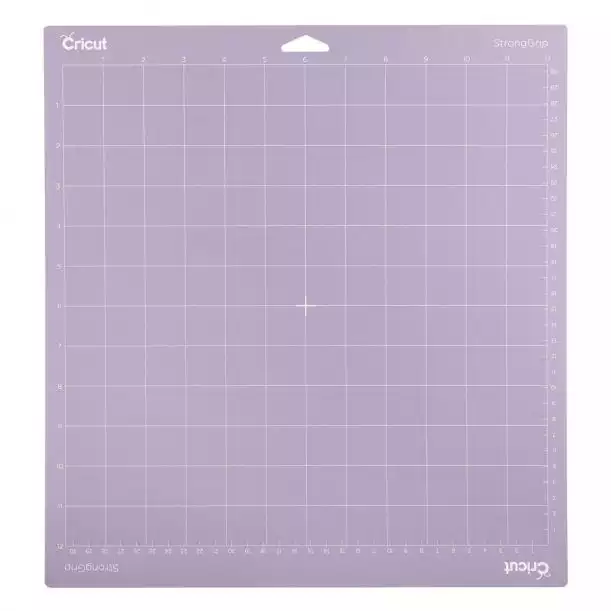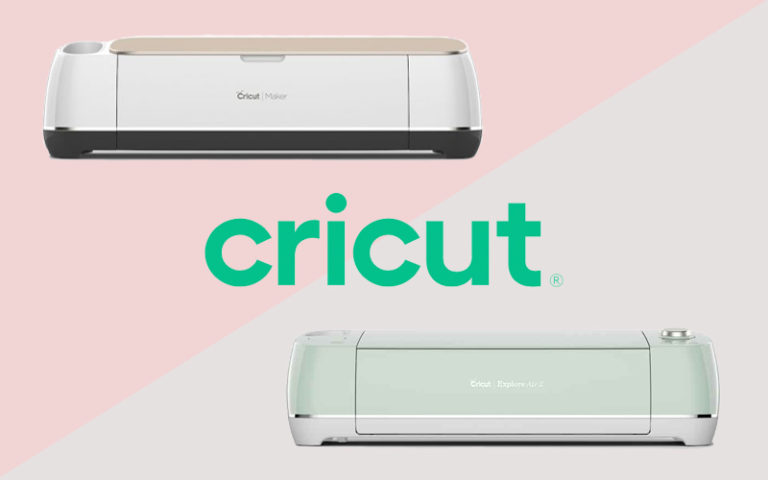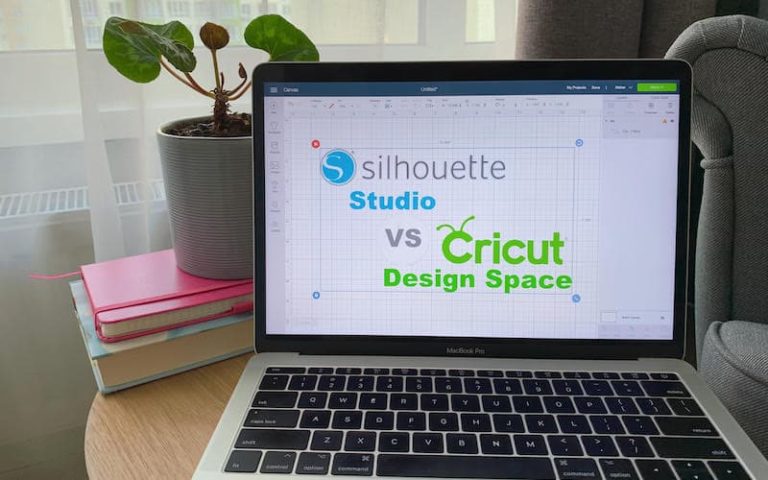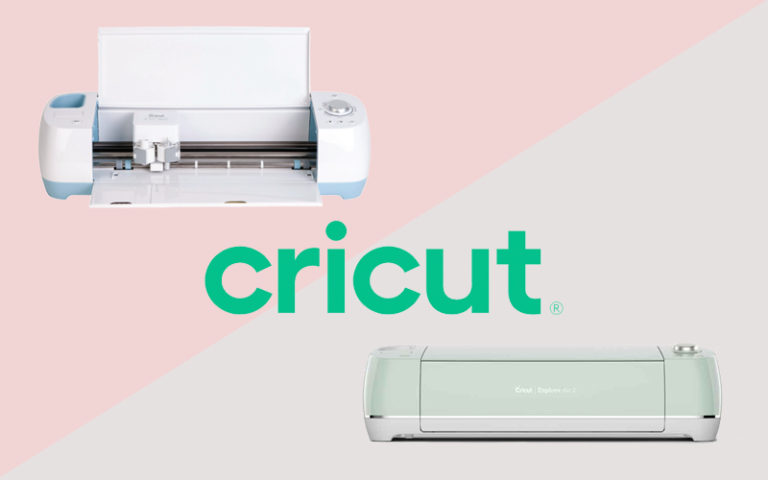Cricut offers some of the best cutting machines currently on the market. With your Cricut machine, you can cut, draw, and write on a wide variety of materials, allowing you to create amazing projects.
In order to make the best projects, you’ll need the best Cricut accessories, and there are plenty to choose from!
8 Must-have Cricut accessories
Cricut machines come with the basic accessories you’ll need to get started; including a cutting mat and at least one blade.
Although this will be sufficient for many projects, you’ll need additional accessories in order to work with certain materials, such as fabric, or deep or robust materials. Certain accessories are also required for specific techniques, including scoring and embossing.
You don’t need extra accessories in order to use your Cricut machine and create exciting projects, but buying some will open up even more amazing opportunities and techniques.
There is a range of Cricut models, from the very popular Cricut Maker and Cricut Explore to the compact Cricut Joy. Not all accessories are compatible with every model, with some being specific to particular machines, such as certain blades and carry totes.
We’ll take a look at accessories for everyone, no matter which Cricut machine you have.
It should also be noted that there are different cutting mat sizes. For the Cricut Maker, the standard cutting mat is 12 x 12 inches, while the Explore can be used with both 12 x 12 inch and 12 x 24 inch mats.
The different types of cutting mats covered in this article are available in all sizes, so make sure that you get the right size for your machine.
1. Cricut Cutting mats
Although some Cricut machines such as the Cricut Joy allow you to cut without a mat, for most machines and the majority of projects, you’ll be using a cutting mat. There are three main types of cutting mats, suitable for different kinds of materials.
StandardGrip Cutting Mat
Cricut machines will come with one cutting mat included, generally either the StandardGrip cutting mat, which comes with the Explore or the LightGrip cutting mat that comes with many of the latest models such as the Maker.
As the names suggest, the different cutting mats are classified according to their grip strength. Depending on the material you want to cut, you need different levels of grip.
Each type of mat comes in a different color so you can tell them apart easily, ensuring you use the right mat for each project. The StandardGrip mat is green and is ideal for cutting cardstock, paper, vinyl, and many other materials.
LightGrip Cutting Mat
The LightGrip mat is blue in color and is designed for more delicate materials. If you are working with vellum or light paper, you are best off using a LightGrip mat to minimize the risk of damaging or tearing your materials.
Even though a lighter grip, it still provides a solid grip for a range of materials. The LightGrip cutting mat will last a long time, particularly if you look after it properly and regularly clean your mat.
StrongGrip Cutting Mat
The third type of Cricut cutting mat is the purple StrongGrip mat. This is not included with any of Cricut’s cutting machines so you’ll need to buy it separately.
The StrongGrip mat is designed for cutting heavy-duty materials. You’ll be OK with the StandardGrip mat for some, but the StrongGrip is needed for really sturdy items like thin wood and stabilized fabric.
This stronger grip will hold the materials firmly in place, allowing you to make more precise cuts for a flawless result.
All of these cutting mats can be purchased separately, or in a set of all three types of mats.
2. Cricut Blades
One of the most important accessories for any Cricut machine is the blade that you use. There is a range of blades available for cutting different types of materials, as well as achieving a variety of techniques.
Fine Point blade
The Fine Point blade is a versatile tool that will cut the majority of materials you are likely to want to use. It is made of German carbide, making it incredibly sharp and durable.
The Fine Point blade is included with many Cricut machines such as the Cricut Explore and Cricut Maker. It is a versatile blade that can cleanly and precisely cut through everything from cardstock to iron-on materials.
Many crafters find they use this blade so often that it is a good idea to stock up on replacement blades.
Deep Cut blade
The Deep Cut blade is not included with any Cricut models but is worth investing in if you want to cut thicker materials such as leather, vinyl or thin sheets of wood.
The Deep Cut blade has its own housing, so you need to purchase the blade and the housing. However, once you have the housing you can just swap out the blade when it wears out.
Rotary blade
The Rotary blade comes included with the Cricut Maker. This blade is a game-changer for sewists, as well as crafters who like working with fabric, as it cleanly cuts through fabrics.
Although you use the fine point blade to cut lighter-weight fabrics, it is not ideal for cutting particularly heavier-duty fabrics. With the rotary blade, however, you can accurately slice through any fabric, allowing you to accurately cut sewing patterns, as well as open up new craft projects.
Bonded Fabric blade
The Bonded Fabric blade is used to cut bonded and stabilized materials, such as heat transfer material, binding, and interfacing.
This is great for projects like heat transfers, and handy for both amateur crafters and small businesses.
3. Cricut tool sets
There are three different types of Cricut tool sets: the starter set, basic set, and essential tool set. These contain the tools you need to create perfect Cricut projects, helping you to remove your designs from the cutting mat cleanly, and to clean and maintain your mats.
Starter tool set
The Starter set comes with a spatula for cleanly removing your projects from the cutting mat, and a weeder tool for tidying up small scraps and delicate details. There is also a scraper for cleaning scraps for any cutting mat, which is essential for properly maintaining your mat.
These are the basic tools you’ll need to cut projects and remove them from the mat easily in one piece.
Basic tool set
The Basic tool set comes with the same tools as the starter set, and a few extras to make it even easier to make beautiful projects. Along with a scraper, spatula, and weeder, you’ll get a pair of tweezers for lifting small pieces of very intricate projects and a very sharp pair of Cricut scissors.
Essential tool set
The Essential tool set is the most comprehensive set of Cricut tools that equips you for any cutting or crafting project that you might want to tackle. As well as the tools mentioned above, the essential tool set includes a scoring stylus for scoring lines into paper to make perfect folds, and a paper trimmer for cutting paper materials to the correct size for before you cut your design.
The paper trimmer is suitable for materials up to 12 inches wide, and the set comes with a replacement blade and a scoring blade for the trimmer. You’ll find the essential tool set in blue, lilac, mint, rose, and sky blue.
4. Cricut Truecontrol knife kit
The Cricut Truecontrol knife is a high-quality, precision craft knife. It can be used for projects you create on your Cricut machine and also for a range of other craft projects, cutting through anything from paper and cardstock to vinyl.
After cutting on the mat on your machine, you can use the true control knife to cut around the edges. This allows you to remove the excess with precision, so you have perfect scraps and minimal waste.
This ultra-sharp knife is designed so that you never need to touch the blade, so there is no risk of cutting yourself. It also has a great grip so you won’t need to worry about the knife slipping, and a blade lock system for improved safety.
As an extra bonus, there is a Special mechanism so it doesn’t roll off your craft table.
You can purchase just the blade or the Truecontrol knife kit, but we recommend opting for the kit as it includes a number of replacement blades.
5. Cricut pens
Cricut machines are not only able to cut intricate designs, they can draw and write these designs too! Most Cricut machines come with at least one Cricut pen to draw images and graphics, write name cards, or to address envelopes.
Perfect for anyone who does a lot of paper projects, or for people with messy handwriting.
The pens are available in a wide range of colors, from bright jewel tones to metallic and glitter pens. They can be purchased in smaller sets of 5 pens up to 30 pens, which is a good one to have as it has a pen of every color in the range.
6. Infusible ink
Cricut infusible ink is an ink transfer material that creates ink heat transfers from a special type of infused ink. The ink bonds to the fibers of your material, eliminating peeling and cracking.
You can use Cricut infusible ink to create a range of beautiful projects such as custom designs on bags, t-shirts, and coasters.
The end result is smooth on the surface, and you can put your project through the washing machine without the colors running or the design being damaged.
7. Scraper tool
A scraper is a tool for burnishing, or polishing materials, as well as cleaning your mat. A scraper makes it easy to remove excess materials and scraps from your mat once you’ve lifted up your project.
It is essential to scrape your mat between every project. Otherwise, the mat may lose its stickiness and become less effective.
The Cricut scraper tools are suitable for all kinds of mats, and are available in small, standard, and extra-large versions.
8. Scoring stylus
This handy tool allows you to score paper, cardstock, and other materials accurately. This helps you to fold these materials more precisely, and create perfect boxes and cards.
The Scoring stylus works like any other Cricut tool. It can be loaded into your machine, allowing you to score any design you upload to the machine, including a number of designs from the Cricut Image Library.
Most Cricut machines have a double tool holder, so you can cut and score at the same time by using both the cutting and scoring tool.
Wrapping it up
Cricut machines allow you to cut, draw, and write on a wide range of materials to produce interesting and exciting projects. Even a few extra Cricut accessories will open up the possibilities to create almost endless projects, with seemingly limitless effects on any material you can think of!
Which Cricut accessory can you not live without? Tell us in the comments below!